Table of Contents
ToggleTablets have become essential companions in our fast-paced lives, serving as entertainment hubs, productivity tools, and everything in between. But just like a puppy needs training and love, your tablet requires a little TLC to keep it running smoothly. After all, nobody wants to be that person trying to scroll through their favorite memes on a cracked screen or dealing with a battery that dies faster than a toddler’s attention span.
With a few simple care tips, you can extend your tablet’s lifespan and enhance its performance. Think of it as a spa day for your device—minus the cucumber slices and soothing music. From cleaning techniques that won’t leave your screen looking like a Jackson Pollock painting to battery-saving hacks that keep your tablet alive longer than a Netflix binge session, these tips will help keep your device in tip-top shape.
Essential Tablet Care Tips
Maintaining a tablet involves several important practices. Regular cleaning helps keep the device functioning smoothly. Use a microfiber cloth to wipe the screen gently. Avoid harsh chemicals, as they can damage the protective coating.
Battery life plays a crucial role in the device’s performance. Charge the tablet when it drops below 20%. Overcharging can strain the battery, decreasing its lifespan. Utilize battery-saving settings to extend usage.
Optimizing storage is another effective strategy. Regularly delete unnecessary apps and files to prevent slowdowns. Checking storage usage assists in identifying large files or apps that can be removed.
Updating the operating system ensures the tablet runs the latest features and security measures. Set automatic updates to minimize the risk of missing critical improvements. Security software also provides another layer of protection against malware and harmful attacks.
Be mindful of temperature exposure. Avoid leaving the tablet in hot or cold environments, as extreme temperatures can harm the battery. Store the device in a protective case when not in use for added safety.
Screen protection is essential, too. Investing in a tempered glass screen protector can prevent scratches and cracks from impacts. Additionally, use a sturdy case to protect against drops and spills.
Engaging in regular check-ups can prevent potential issues. Monitor device performance for any unusual behavior, such as lagging or overheating. Addressing minor problems early can save future repair costs.
Cleaning Your Tablet

Cleaning a tablet regularly keeps it looking new and enhances performance. Using the right methods prevents damage and ensures functionality.
Recommended Cleaning Supplies
Microfiber cloths stand out as the best choice for cleaning screens. They trap dust and dirt without scratching surfaces. Distilled water serves as an effective cleaning solution when mixed with isopropyl alcohol in a 1:1 ratio. Gentle spray bottles provide a convenient way to apply the mixture. Avoid paper towels or rough materials, as they can leave lint or scratches. A soft brush can help remove debris from ports and speakers without damaging any components. Using these supplies makes the cleaning process safer and more efficient.
Step-by-Step Cleaning Process
Start by powering off the tablet for safety during cleaning. Gently dampen the microfiber cloth with the cleaning solution, ensuring it’s not soaking wet. Wipe the screen in circular motions, applying light pressure to remove fingerprints and smudges. Clean the tablet edges and back using the same cloth, paying attention to crevices. Move to ports and speakers and use a soft brush for proper dirt removal. Allow the tablet to air dry completely before turning it back on. By following this process, users maintain optimal performance and prolong device longevity.
Protecting Your Tablet
Protecting a tablet enhances its longevity and performance. Several effective strategies help shield these devices from damage and wear.
Using Cases and Screen Protectors
Investing in high-quality cases provides essential protection against drops and impacts. Various styles exist, including folio, sleeve, and rugged cases, each serving different needs. Screen protectors, whether tempered glass or plastic, guard against scratches and cracks. Applying a screen protector not only preserves clarity but also enhances touch sensitivity. Users can easily find these accessories in electronic stores or online, ensuring compatibility with specific tablet models.
Importance of Avoiding Extreme Conditions
Extreme temperatures can severely affect a tablet’s performance and lifespan. Excessive heat may cause the device to overheat, while freezing conditions can lead to battery issues. Storing tablets in moderate environments prevents thermal stress and reduces the risk of component damage. Exposure to direct sunlight for extended periods accelerates wear, and it’s crucial to keep devices out of hot cars. Monitoring humidity levels also plays a role; moisture can damage internal components, so maintaining a dry environment proves beneficial.
Battery Maintenance
Battery maintenance plays a crucial role in maximizing tablet performance and longevity. Implementing proper charging habits and extending battery life can significantly improve user experience.
Charging Best Practices
Charge the tablet when the battery drops below 20%. Charging at this level helps avoid deep discharges that might harm battery health. Aim for keeping the battery between 20% and 80% during regular usage for optimal preservation. Use the charger that comes with the tablet, as it’s specifically designed for the device’s power requirements. Avoid overcharging; disconnecting once fully charged can prevent overheating and maintain battery efficiency.
Tips for Extending Battery Life
Close unused apps in the background to conserve battery power. Brightness settings play a significant role; lowering the screen brightness can lead to substantial battery savings. Using battery saver mode efficiently limits unnecessary processes. Disabling location services when not in use can also contribute to extending battery life. Regularly check for software updates, as these often contain optimizations that improve battery performance.
Software and Security
Maintaining software and security for tablets is crucial for optimal performance. Regular updates ensure devices run on the latest software, which fixes bugs and introduces new features. Backing up data frequently protects against loss, enabling users to restore important files easily. Scheduled automatic backups serve as a simple way to manage this task.
Regular Updates and Backups
Regular updates keep the operating system secure and functioning smoothly. Users benefit from the latest security patches, which protect against newly discovered vulnerabilities. Backups of data should occur automatically or on a set schedule, preventing potential loss of important files. Cloud services provide a convenient option for storing backups, ensuring accessibility from multiple devices. One effective strategy incorporates both automatic updates and automatic backups, simplifying device management and promoting peace of mind.
Importance of Using Security Apps
Using security apps enhances tablet protection significantly. Such applications provide real-time scanning, which identifies and removes malware before it can cause harm. Users should prioritize downloading apps from official app stores, as these platforms typically screen for malicious software. Additional features like VPNs help secure internet connections, especially on public Wi-Fi networks. Enabling malware protection and firewall settings ensures a robust defense against cyber threats, ultimately safeguarding personal information and enhancing overall device security.
Caring for a tablet is essential for maximizing its lifespan and performance. By implementing simple yet effective maintenance practices users can enjoy their devices without the hassle of common issues. Regular cleaning battery management and software updates play a crucial role in keeping tablets running smoothly.
Investing in protective accessories and being mindful of charging habits can prevent costly repairs down the line. With these tips in mind users can ensure their tablets remain reliable tools for both productivity and entertainment. Embracing these practices not only enhances device longevity but also enriches the overall user experience.