Table of Contents
ToggleDialing an international number on an iPhone might feel like deciphering an ancient code, but it’s easier than you think. Imagine connecting with friends across the globe or sealing that business deal while sipping coffee in your favorite café. With just a few taps, you can bridge the distance and make the world feel a little smaller.
But wait, before you start pressing buttons like a game show contestant, there are a few tricks to ensure your call goes through smoothly. No one wants to be that person who accidentally dials a pizza place in Italy instead of their cousin in Rome! Buckle up as we dive into the simple steps that’ll have you dialing like a pro in no time.
Understanding International Dialing
International dialing enables communication across borders through a simple process. Users must grasp the essential components involved in dialing to eliminate confusion.
What Is International Dialing?
International dialing refers to the method of calling a telephone number located outside the user’s country. It typically involves a series of steps, starting with an exit code that allows calls to leave the country. Each nation has its unique exit code, which must precede the country code of the destination. Following that, the local phone number completes the sequence. Understanding these steps helps facilitate seamless communication for both personal and business purposes.
Why It’s Important
International dialing fosters connections with friends, family, and colleagues worldwide. Global communication opens doors to cultural exchanges and business opportunities that would otherwise remain inaccessible. Additionally, maintaining relationships through calls enhances personal bonds despite geographical distances. Being aware of the dialing process also prevents mistakes, reducing the chances of calling unintended numbers.
Preparing Your iPhone

Preparing an iPhone for international dialing involves checking carrier compatibility and ensuring the software is up to date. These steps streamline the process and facilitate global communication.
Checking Carrier Compatibility
Carrier compatibility is essential for making international calls. Different carriers offer various international calling plans, so confirming that the service includes international dialing is crucial. He or she must contact the carrier or visit the carrier’s website to find specific details. Some carriers require users to add international calling features to their plans, which can incur additional charges. Verifying whether the plan supports the destination country helps avoid unexpected fees. It’s smart to check if the carrier has partnered with specific networks abroad for better call quality and service reliability.
Updating Software
Keeping the iPhone software updated ensures optimal performance when dialing internationally. Apple regularly releases software updates that enhance features and address bugs. Users should navigate to Settings, tap General, then select Software Update to check for available updates. If an update exists, downloading and installing it is straightforward. An updated iPhone often improves connectivity and compatibility with international dialing requirements. Regular updates contribute to overall device security, which remains important when making calls abroad.
How to Dial an International Number on iPhone
Dialing an international number on an iPhone involves a few straightforward steps. Understanding the process makes it easier for users to connect globally.
Using the Dial Pad
Access the dial pad by opening the Phone app. Tap the “Keypad” icon at the bottom of the screen. Users can enter the international number directly on the keypad. Start with the international exit code, which varies by country. For example, in the United States, this exit code is “011.” Next, input the destination country code followed by the local number. Each country has a specific country code; the UK’s is “44,” while Australia’s is “61.” Always double-check each number for accuracy before pressing the call button.
Adding the International Exit Code
Begin by locating the international exit code for the user’s country. This code enables calls outside national borders, facilitating global communication. Once identified, include this code before dialing the country code. Enter the country code directly after the exit code without any spaces. For instance, if calling Germany from the U.S., type “011” followed by “49.” Finally, add the local phone number, ensuring no additional symbols are used. Each step is crucial for successful international calls, highlighting the importance of precision.
Tips for Successful International Calls
Dialing internationally can be straightforward with the right tools and strategies. Here are some effective tips to enhance the calling experience.
Using Wi-Fi Calling
Wi-Fi calling serves as an excellent alternative for connecting internationally. Users can enable this feature through their iPhone settings. Making calls over Wi-Fi often results in clearer audio, mitigating issues like poor cellular reception. Additionally, calls made via Wi-Fi don’t incur standard international charges, depending on the carrier. Activating Wi-Fi calling can maximize connectivity, especially in areas with weak signal strength. Users should check compatibility with their carriers to avoid disruptions.
Avoiding International Calling Charges
Avoiding international calling charges requires simple yet effective planning. Users can consider using third-party calling apps, such as WhatsApp or Skype, to connect without costs. Each app offers a different approach, such as voice calling or messaging over the internet. Confirming whether the carrier has an international calling plan can also provide financial benefits. Many carriers offer packages that reduce per-minute charges. Interaction with customer service representatives can yield specific advice tailored to individual needs, ensuring users stay informed about potential savings.
Troubleshooting Common Issues
Dialing international numbers can pose challenges. Understanding common issues helps resolve them quickly.
Can’t Connect to the International Number
Users may experience connection failures when dialing international numbers. First, verify the exit code. Each country has its specific code, and entering the wrong one prevents successful connections. It’s also essential to check the destination country code for accuracy. If everything appears correct, confirm carrier compatibility with international calling. Sometimes, carriers may require additional features or have restrictions. Additionally, ensure that the phone has a strong signal or a stable internet connection if using VoIP services. If problems persist, restarting the device can help clear temporary glitches.
Poor Call Quality
Sometimes, users encounter poor call quality during international calls. Factors affecting call quality can include network congestion and weak signals. It’s advisable to connect to a robust Wi-Fi network for clearer audio when using Wi-Fi calling. Checking for software updates can also enhance performance, ensuring the device runs optimally. If using third-party apps, ensure they are updated to the latest version to prevent compatibility issues. Some carriers offer HD voice options that significantly improve clarity, so exploring these options can lead to better call experiences.
Dialing international numbers on an iPhone can open doors to global communication. With the right steps and precautions in place users can connect with loved ones or conduct business without hassle. Ensuring carrier compatibility and keeping software updated are essential for a smooth experience.
By following the outlined steps and tips users can confidently navigate the international dialing process. Whether using traditional methods or exploring modern apps for communication it’s all about making those connections count. With a little preparation and attention to detail anyone can reach out across borders effortlessly.